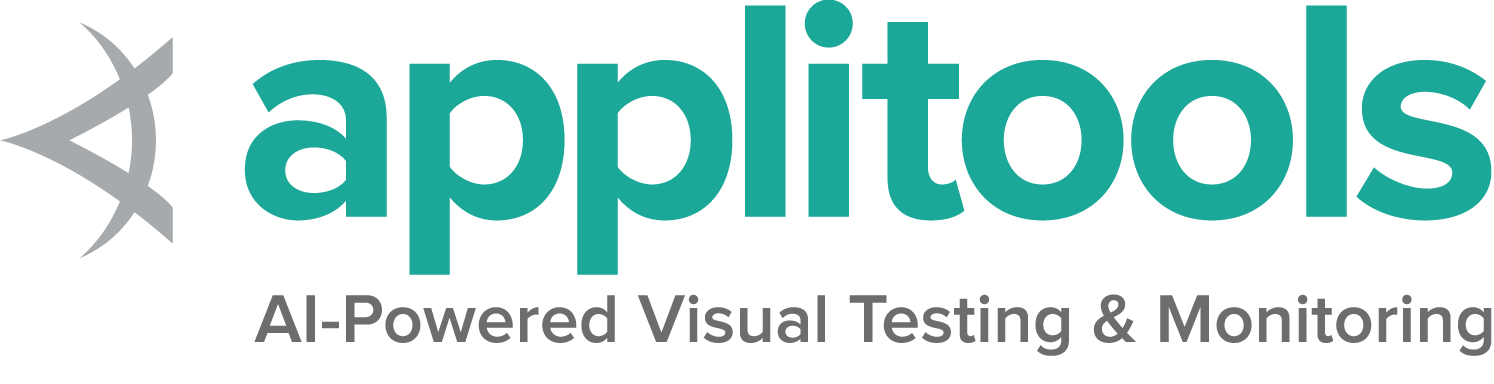Browsing Context
This section contains the APIs related to browsing context commands.
Open a new window
Creates a new browsing context in a new window.
BrowsingContext browsingContext = new BrowsingContext(driver, WindowType.WINDOW);Open a new tab
Creates a new browsing context in a new tab.
BrowsingContext browsingContext = new BrowsingContext(driver, WindowType.TAB);Use existing window handle
Creates a browsing context for the existing tab/window to run commands.
String id = driver.getWindowHandle();
BrowsingContext browsingContext = new BrowsingContext(driver, id);Open a window with a reference browsing context
A reference browsing context is a top-level browsing context. The API allows to pass the reference browsing context, which is used to create a new window. The implementation is operating system specific.
BrowsingContext
browsingContext =
new BrowsingContext(driver, WindowType.WINDOW, driver.getWindowHandle());Open a tab with a reference browsing context
A reference browsing context is a top-level browsing context. The API allows to pass the reference browsing context, which is used to create a new tab. The implementation is operating system specific.
BrowsingContext
browsingContext =
new BrowsingContext(driver, WindowType.TAB, driver.getWindowHandle());Navigate to a URL
BrowsingContext browsingContext = new BrowsingContext(driver, WindowType.TAB);
NavigationResult info = browsingContext.navigate("https://www.selenium.dev/selenium/web/bidi/logEntryAdded.html");Navigate to a URL with readiness state
BrowsingContext browsingContext = new BrowsingContext(driver, WindowType.TAB);
NavigationResult info = browsingContext.navigate("https://www.selenium.dev/selenium/web/bidi/logEntryAdded.html",
ReadinessState.COMPLETE);Get browsing context tree
Provides a tree of all browsing contexts descending from the parent browsing context, including the parent browsing context.
String referenceContextId = driver.getWindowHandle();
BrowsingContext parentWindow = new BrowsingContext(driver, referenceContextId);
parentWindow.navigate("https://www.selenium.dev/selenium/web/iframes.html", ReadinessState.COMPLETE);
List<BrowsingContextInfo> contextInfoList = parentWindow.getTree();Get browsing context tree with depth
Provides a tree of all browsing contexts descending from the parent browsing context, including the parent browsing context upto the depth value passed.
String referenceContextId = driver.getWindowHandle();
BrowsingContext parentWindow = new BrowsingContext(driver, referenceContextId);
parentWindow.navigate("https://www.selenium.dev/selenium/web/iframes.html", ReadinessState.COMPLETE);Get All Top level browsing contexts
BrowsingContext window1 = new BrowsingContext(driver, driver.getWindowHandle());
BrowsingContext window2 = new BrowsingContext(driver, WindowType.WINDOW);
List<BrowsingContextInfo> contextInfoList = window1.getTopLevelContexts();Close a tab/window
BrowsingContext window1 = new BrowsingContext(driver, WindowType.WINDOW);
BrowsingContext window2 = new BrowsingContext(driver, WindowType.WINDOW);
window2.close();