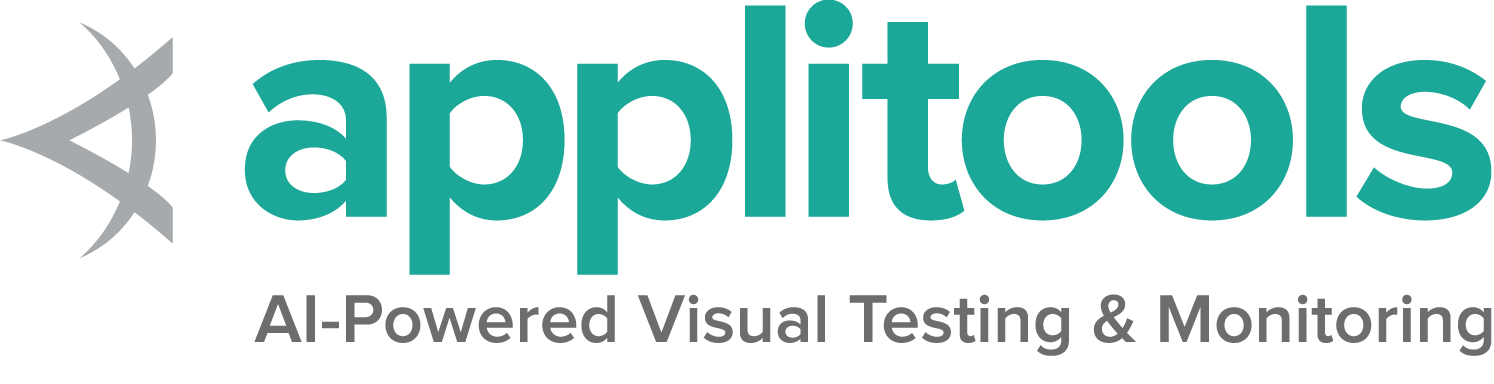Selenium Manager (Beta)
Applicability
Selenium bindings use this tool by default, so you do not need to download it or add anything to your code or do anything else to use it.
If, however, you need to access drivers with curl or a REST client,
use one of the unofficial Selenium implementations,
have special network requirements, or just want to better
understand what the tool is doing, please continue reading.
Usage
The Selenium bindings use the Manager automatically so long as the following conditions are met:
- The driver location isn’t specified in a
Serviceclass - A 3rd party driver manager is not installed
- No drivers exist in directories included in the
PATHEnvironment Variable
To use it with Selenium Grid:
- Start the grid with this additional argument:
--selenium-manager true
Status
This tool is still in beta, and Selenium is slowly adding support for its features. The current implementation is a “fall-back” option, which means it should only get used if the code execution would otherwise fail. So long as you specify the location of the driver in the appropriate Service class (or using System Properties in Java), the Selenium Manager will not be used.
History
The first implementation of Selenium Manager was released in Selenium 4.6. We made an announcement about it on our blog.
- Selenium 4.7 added support for IE Driver and improved error logging
- Selenium 4.8 added support for beta and development versions of browsers
- Selenium 4.9 added support for locating drivers based on provided location of browser binary
Future
We are tracking the various features as a GitHub Project. The major features we are looking to support:
- Proxies
- Warning/fixing problems with drivers on
PATH - Browser downloads based on
browserVersionprovided in capabilities
Configuration
Specific values can be overridden by specifying environment variables or by using a config file
located by default at ~/.cache/selenium/selenium-manager-config.toml.
| CLI | Env Variable | Config File |
|---|---|---|
| –browser chrome | SE_BROWSER=chrome | browser = “chrome” |
| –driver chromedriver | SE_DRIVER=chromedriver | driver = “chromedriver” |
| –browser-version 106 | SE_BROWSER_VERSION=106 | browser-version = “106” |
| –driver-version 106.05249.61 | SE_DRIVER_VERSION=106.0.5249.61 | driver-version = “106.0.5249.61” |
| –browser-path /path/to/chromium | SE_BROWSER_PATH=/path/to/chromium | browser-path = “/path/to/chromium” |
| SE_OS=macos | os = “macos” | |
| SE_ARCH=x64 | arch = “x64” | |
| –proxy user@pass:myproxy:8080 | SE_PROXY=user@pass:myproxy:8080 | proxy = “user@pass:myproxy:8080” |
| –browser-ttl 0 | SE_BROWSER_TTL=0 | browser-ttl = 0 |
| –driver-ttl 86400 | SE_DRIVER_TTL=86400 | driver-ttl = 86400 |
| –clear-cache | ||
| –clear-metadata | ||
| SE_CACHE_PATH=/my/custom/cache | cache-path = “/my/custom/cache” | |
| –debug | SE_DEBUG=true | debug true |
| –trace | SE_TRACE=true |
Development
Selenium Manager is written in Rust. Find the source code for it in the Selenium GitHub repository.
Build and Release
Selenium Manager is compiled using GitHub Actions workflows. The workflows create binaries for Windows, Linux, and MacOS. These binaries work in both x86 and ARM architectures, so these 3 binaries should be enough for almost all use cases. You can find the build job definitions here.
The build artifacts are manually checked into the selenium repo and stored under the common folder. The bazel build tasks then copy these pre-built binaries for packaging the binary within Selenium releases.